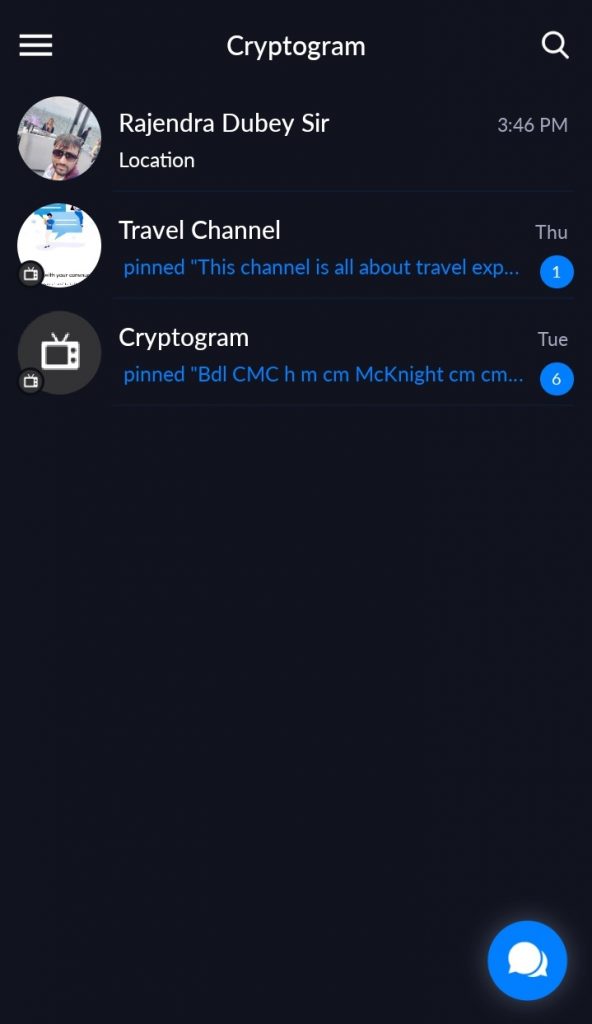Images used are of one of the chat app developed by skydevelopers softwares
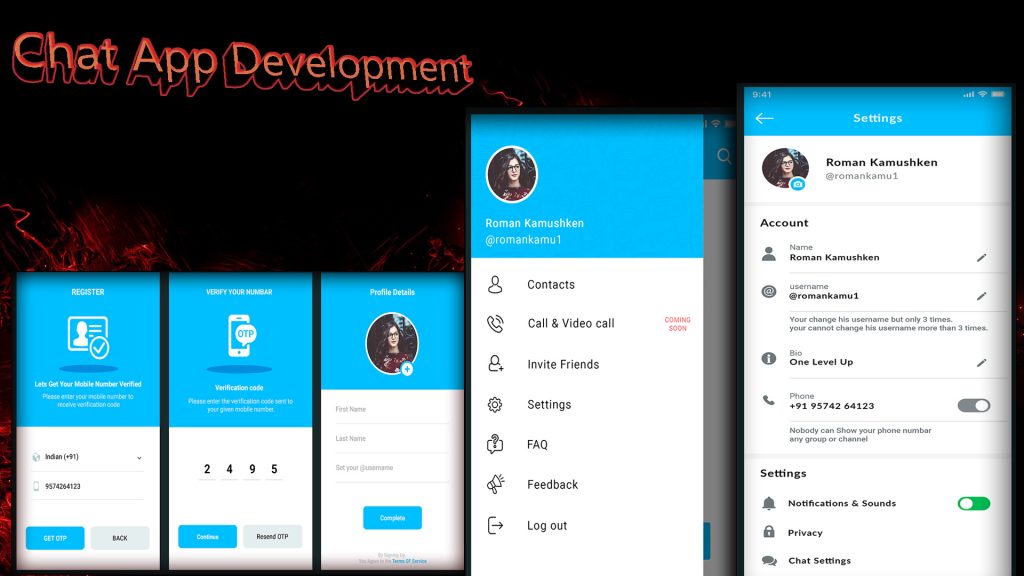
While most of the population is busy with their smartphones, real-time messaging apps are what they use the most. These applications have enabled constant, instant and free of cost communication with our friends, families, work colleagues and even customers. One of the main reasons why the popularity of these applications is increasing day by day is because users can use them on any platform or device. They can share files with no limit on size and chats are secured with end-to-end encryption. They even support stickers and GIFs, photo and video editing, and group chats can go all the way up to hundreds of people.
Whatsapp is one of the most used messaging apps that allow users to share photos, videos, GIFs, stickers, emojis, and even locations along with providing free voice and video calls. One can also view and post stories with the life duration of 24 hours. Also, it is very easy to use and free. In this blog, we have discussed the main features that are required to create a chat application like WhatsApp which is both engaging and convenient for the users.
Any real-time chat application must possess a few remarkable features and functionalities. An ideal and successful messaging app must have the potential of offering solutions for enterprise-level communication, customer-focused business communication, e-commerce chat, and personal chat as well.
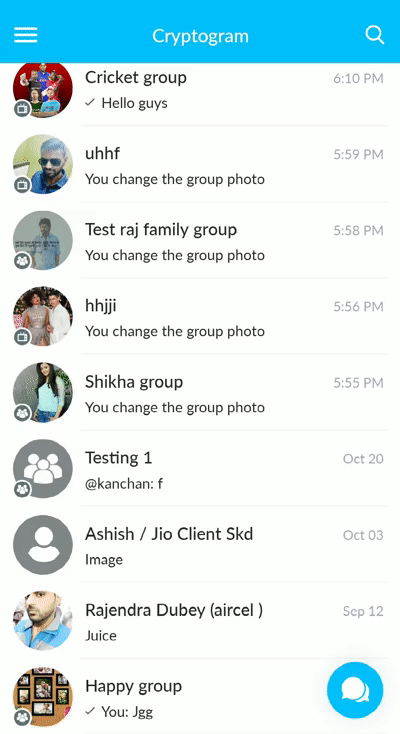
Few of the feature that a messaging app must possess are:
Registration Page
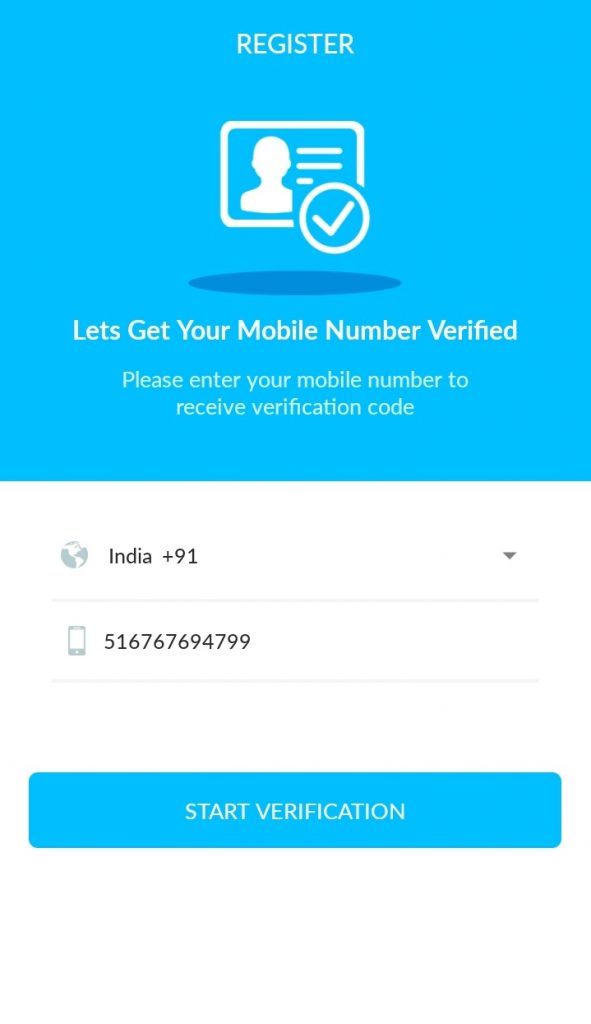
Users should be allowed to register in the chat applications through their phone numbers, emails or their social media profiles. Most of the instant messaging apps require users to sign in with their phone numbers and sends an SMS confirmation code for verification. After registering, users can create and manage their profiles by adding their personal information, profile pictures or statuses.
Chatting apps are useless until you have someone to chat with. For better user experience, all the contacts should be imported into the app automatically. Chat applications should scan all the contacts in the contact book and send them to the server. Users should be allowed to see who else from their contact list is using the same messenger and are active. The existing users should also be allowed to invite their friends to use the same application.
Profile customization
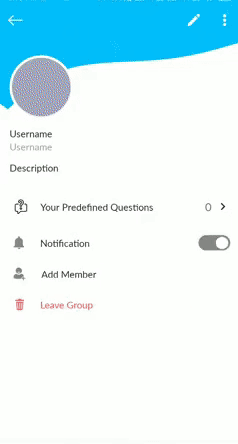
Users get to express their personality and individuality by customizing the apps. They can change names and nicknames, background colors, patterns, fonts and put up a picture that would be displayed as their contact image on other people’s mobile phones. They can also take photos instantly from the camera roll. Other information like last seen of users, delivery status of messages, their response, read receipt, typing, etc are also provided to the users.
Dark Theme Inbuild
Dark theme is available in Cryptogram Messenger Which developed by Skydevelopers That is Inbulid In the Messenger Which is very Compatible With Your Late Night Chats. So Try The New Dark Theme Messenger On Our Developers Developed App.
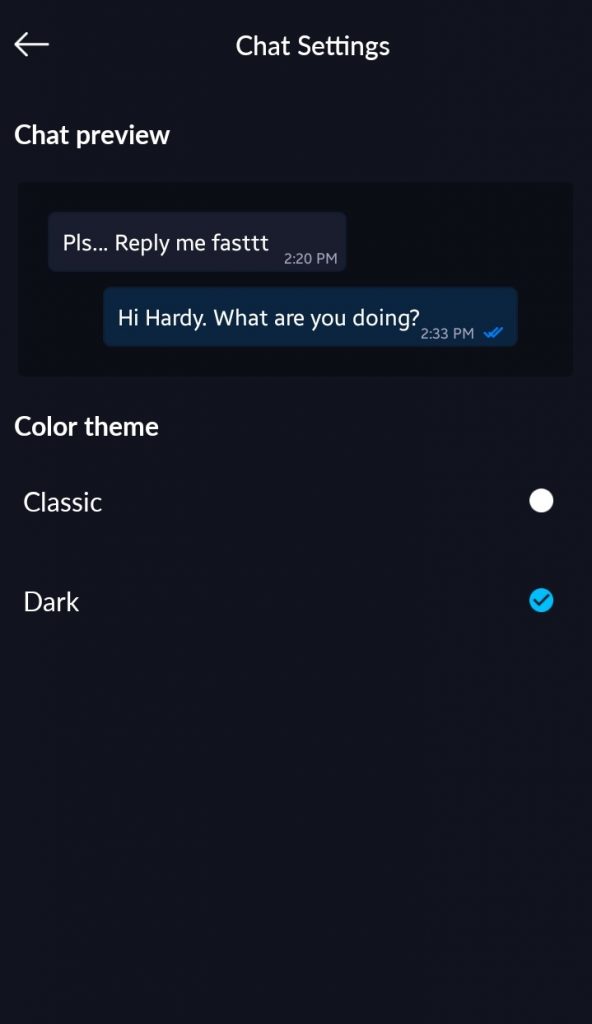
Messaging
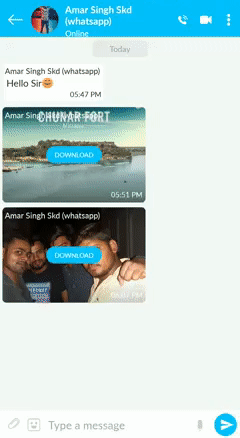
Messaging is undoubtedly the core feature of any chatting application. But it can be implemented in two different ways, depending on the data transmission method. The messages are either passed from one user to another through the server, or they are passed directly from one user to another. While the messages are stored in the server in the former case, it also makes the delivery of messages comparatively slow.
If a user goes offline, he will receive all the messages as soon as he gets back online. Also, he should be allowed to check the status of messages as in when they got sent, delivered and read, which messages are directly forwarded, when is the other person typing or was last active, etc.
Group chat and Search
The app should also let users create groups to chat with multiple people together at the same time. The admins of the groups should be authorized to choose the members of the group and invite other people to join the existing groups. Admins can be multiple and also, up to 100 people can be added to one group.
The search option is another highlight of real-time messaging apps. This feature makes it easier for users to search and track older conversations for messages that were sent long ago. Users can also search for their friends, media files, GIFs, etc.
Voice and Video Calls
Adding the calling feature to the app makes it even more engaging and convenient for the users. It is like providing all the essentials to be bought in the same store. Gone are the days when people installed an app to chat, another to call and another for facetime.
Voice calling allows users to call other users for free, even if they are in the next room or some other country. It allows users to hear the voices of their loved ones but they can’t see each other.
Video calling feature is a visual treat for all the long-distance relationships, be it Gf-Bf, mother-son, husband-wife or friends; as it allows visual communication between users for free. You get to see and hear your loved ones, no matter how close or far they are living.
Group calls allow users to call and talk to multiple users at the same time, without any extra charges.
Media transfer
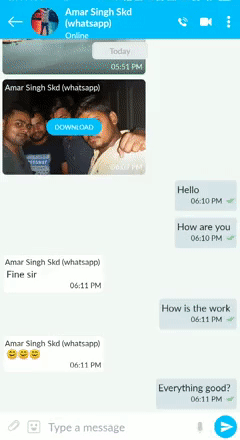
Most of the messaging apps allow users to share documents, photos, videos, and many contents instantly. Users can either send already existing files such as photos and videos from the gallery or take instant photos and videos directly from the app for their immediate transfer. Apart from such bigger media, users can also share stickers, gifs, and emojis to their friends.
Notifications
Notifications are responsible for keeping the users engaged and active in the app. They inform the users about all the new messages. They serve as the direct line of communication between the messenger and its users. Users can also manage notification settings in the applications, they can also mute the chat notifications or group notifications of specific groups of people. Some applications also show popup of the messages on the screen and the users can reply from that popup without even opening the application.
Location tracking and sharing
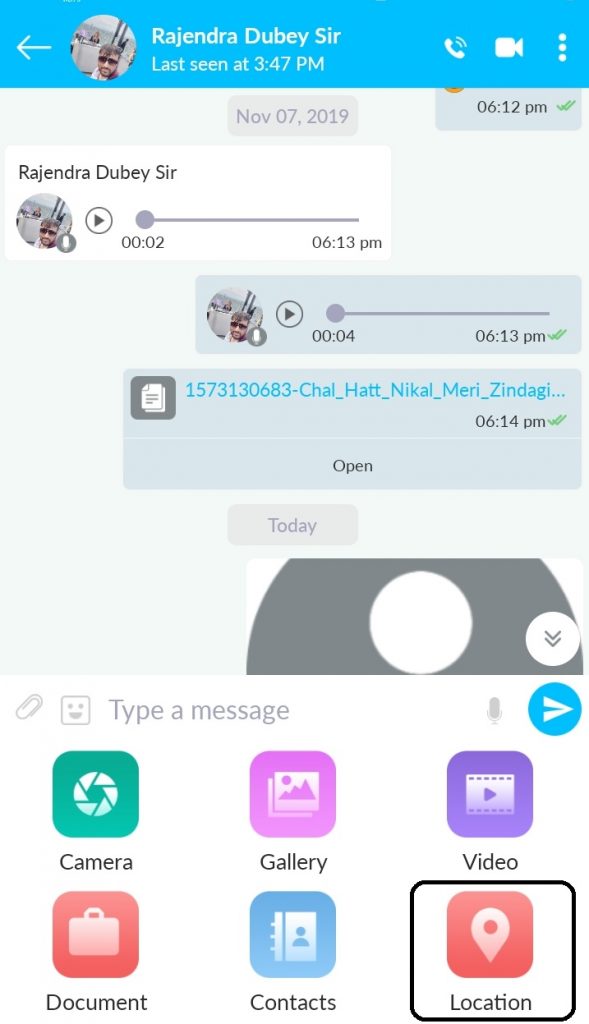
This feature allows users to share their location with friends to find each other or simply provide the route to their home, a store, office, parking or any other place. People can share their life as well as the current location which gets synced with google maps or any other similar app to show the route between the destinations.
Status and stories
The modern on the go audience likes to capture each and every moment of life. They like to share those moments and tell their stories to people. Status updates and stories are a beautiful way of expressing themselves. While sharing pictures through messages is a direct approach, status updates are indirect ways of conveying the messages and stories to people. Youngsters are going crazy about them and use this feature very often.
Few other ways to gain user engagement:
Onboarding experience: First impressions are imperative, and the user experience is no exception. Providing a seamless onboarding experience can significantly reduce abandonment rates.
Personalization: This is undoubtedly one of the most important aspects of any messaging application. Personalization provides a more unique, personal and relevant experience to users. The more an app fulfills the needs of the user, the more likely they are to continue using it.
Regular updates: Regularly updating the app experience with new features and personalized content helps in providing a better user experience to the users. Regular updates also make the app interesting and easier to use by fixing the bugs and introducing new features.
Development process: Time and Team
Development of any successful messaging app requires a team of at least 9 members:
- 2 UX/UI Designers
- 2 Backend Developers
- 1 QnA Specialist
- 2 iOS Developers
- 2 Android Developers
It takes approx 1,340 to 1,870 hours for the overall development of any messaging application.
Technology Pack
Here is the list of the most popular technologies used while creating a real-time chat app. They might vary in accordance with the features and functionality of the project.
Android App
- Programming language — Kotlin
- Networking — Retrofit 2, OkHttp 3
- Database — Room, Anko SQLite
- JSON parsing — Gson, Jackson
- Image caching — Glide
iOS app
- Programming language — Swift
- Networking — Alamofire
Back-end development
- Programming language — JavaScript, Node.js
- Framework — Express 4
- Database — MySQL
- API documentation — Swagger
- Infrastructure — AWS
Third-party services
- Storage — Amazon S3
- Real-time engine — Socket.io
- SMS — Twilio
- Emails — Elastic Email
- Push notifications for iOS — APNS
- Push notifications for Android — FCM
Messaging applications are the future of communication. The world has become smaller with these apps as they allow users from all over the world to remain in contact for free.